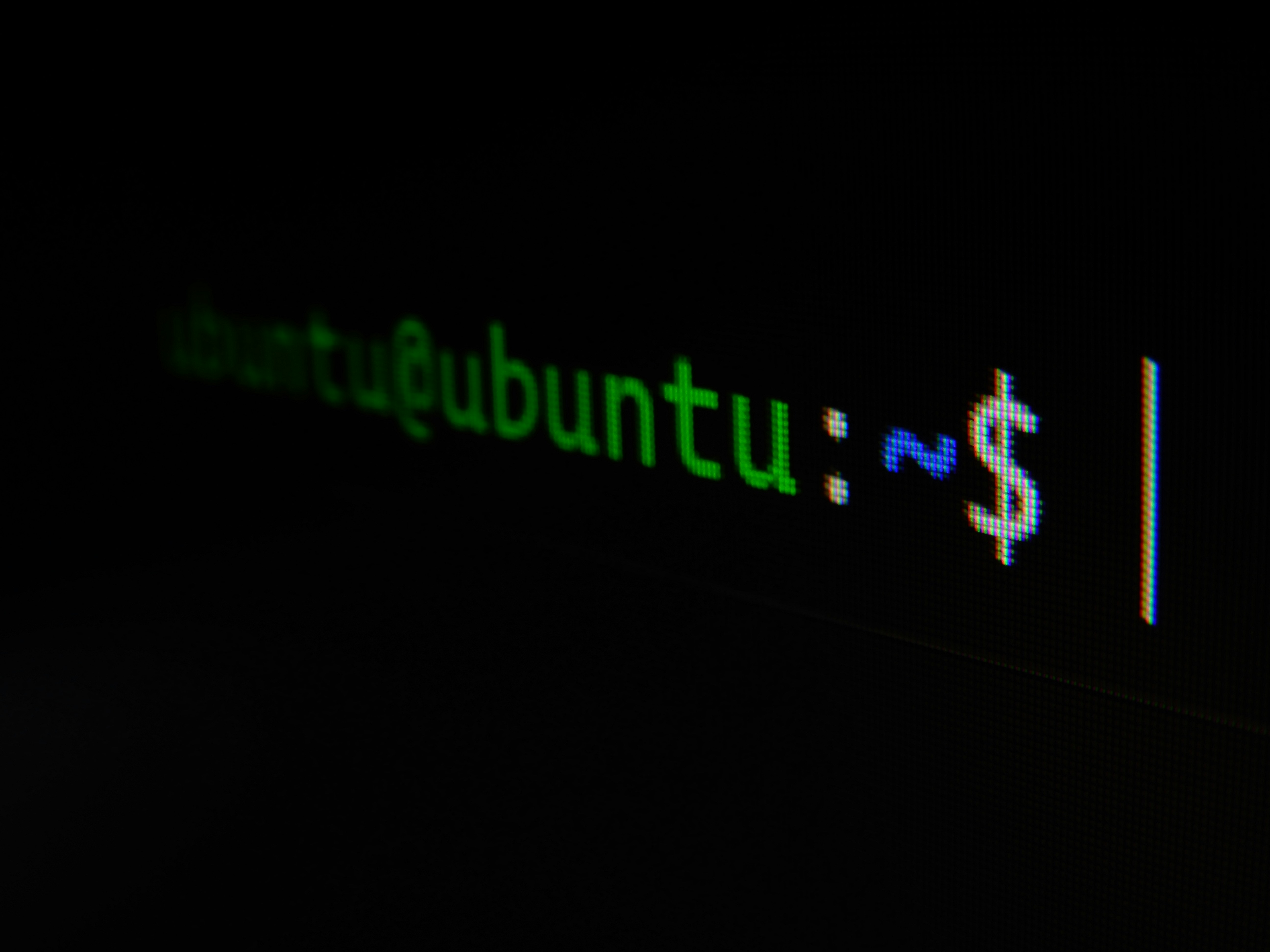Update the packages
sudo apt-get update
sudo apt upgradeInstall prerequisite packages (ZSH, powerline & powerline fonts)
sudo apt install zsh
sudo apt-get install powerline fonts-powerlineClone the Oh My Zsh Repo
git clonehttps://github.com/robbyrussell/oh-my-zsh.git ~/.oh-my-zshCreate a New ZSH configuration file
cp ~/.oh-my-zsh/templates/zshrc.zsh-template ~/.zshrcIf you want Syntax Highlighting
Clone the ZSH Syntax Highlighting
git clone https://github.com/zsh-users/zsh-syntax-highlighting.git "$HOME/.zsh-syntax-highlighting" --depth 1Add syntax-highlighting in
.zshrc Configurationecho "source $HOME/.zsh-syntax-highlighting/zsh-syntax-highlighting.zsh" >> "$HOME/.zshrc"Change your Default Shell
chsh -s /bin/zshNow open a new terminal ;)
Powerlevel10k
$ git clone --depth=1 https://github.com/romkatv/powerlevel10k.git ~/.oh-my-zsh/themes/powerlevel10kAgora para habilitar o tema, basta editar o
.zshrc.ZSH_THEME=powerlevel10k/powerlevel10kConfigurando o Tema
O Powerlevel10k possui um wizard de configuração, basta digitar
$ p10k configure